Ubuntu Desktop LTS Bootable Install USB Drive 8gb
£12.99
In stock
Purchase this item and get 64 Reward Chips - a worth of £0.64!
Description
A bootable 8gb USB drive, from which you can install the latest version of Ubuntu Desktop LTS.
What do I receive?
This is an unbranded 8gb USB stick, prepared for your convenience with the Ubuntu Desktop installation software, the USB stick it will be posted to you via Royal Mail Tracked 48.
What is Ubuntu Desktop?
Ubuntu Desktop is an operating system designed for general personal computing, featuring a user-friendly graphical user interface (GUI) that is ideal for tasks like web browsing, office work, and media consumption.
Do I need to pay for Ubuntu Desktop?
No, You can download Ubuntu for free from the Ubuntu website and install on a USB drive yourself, or you can buy this item if you would prefer the convenience.
What does LTS stand for?
LTS stands for long-term support — which means five years of free security and maintenance updates, extendable up to 12 years with Ubuntu Pro.
What are the hardware requirements for Ubuntu Desktop?
- 2 GHz dual-core processor or better
- 4 GB system memory
- 25 GB of free hard drive space
- Either a USB port or a DVD drive for the installer media
- Internet access is helpful
Ok great, How do I use it?
Insert the USB flash drive into the laptop or PC you want to use to install Ubuntu and boot or restart the device. It should recognise the installation media automatically. If not, try holding F12 during startup and selecting the USB device from the system-specific boot menu.
F12 is the most common key for bringing up the system boot menu but Escape, F2 and F10 are common alternatives. If unsure, look for a brief message when your system starts – this often informs you which key to press to access the boot menu.
Once the installer has initialised, you are invited to choose your language.
And then presented with the option to select any accessibility settings your require.
Your keyboard layout.
And connect to your network. This allows Ubuntu to download updates and third party drivers (such as NVIDIA graphics drivers) during installation.
You are then offered the choice to try or install Ubuntu.
If you click Try Ubuntu, you can preview Ubuntu without making any changes to your PC. You can return to the installer menu at any time by clicking the Install Ubuntu shortcut on the desktop.
To proceed, click Install Ubuntu.
Some PCs use Intel RST (Rapid Storage Technology), which is not supported by Ubuntu. If this is the case, you will not be able to proceed beyond this point without disabling RST in the BIOS menu of your machine. If you encounter this alert, visit the Ubuntu website for more information.
Expert Installation
I have another question…
Please don’t hesitate to send us a message.
Related products
-
-70%


Police Stories (Steam Key)
£16.75Original price was: £16.75.£4.99Current price is: £4.99. Add to basket -
-20%
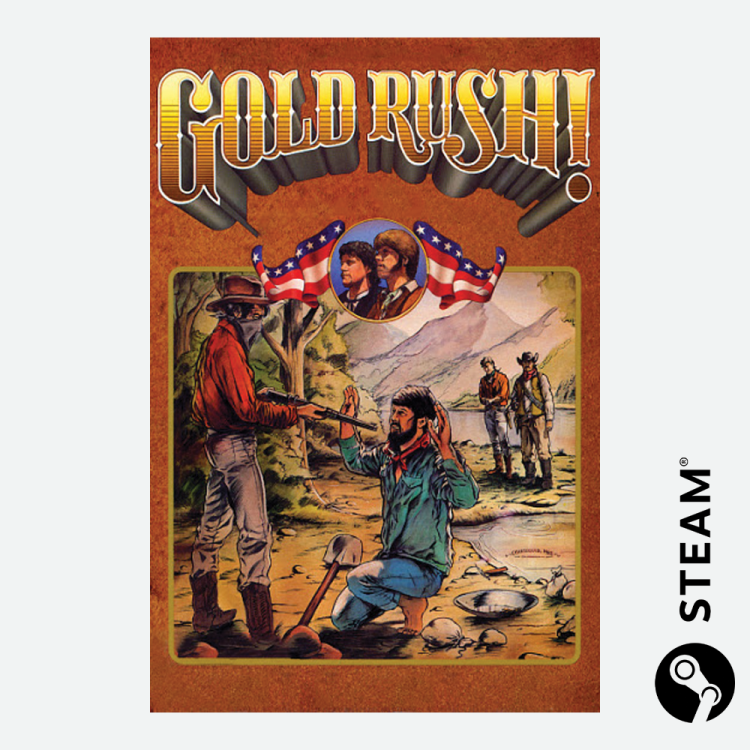

Gold Rush! Classic (Steam Key)
£2.49Original price was: £2.49.£1.99Current price is: £1.99. Add to basket -
-72%
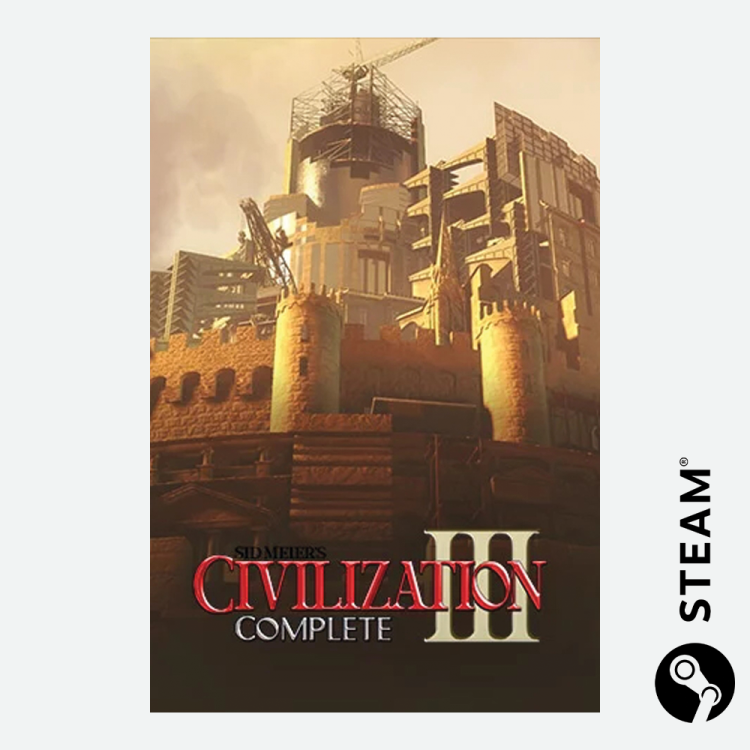
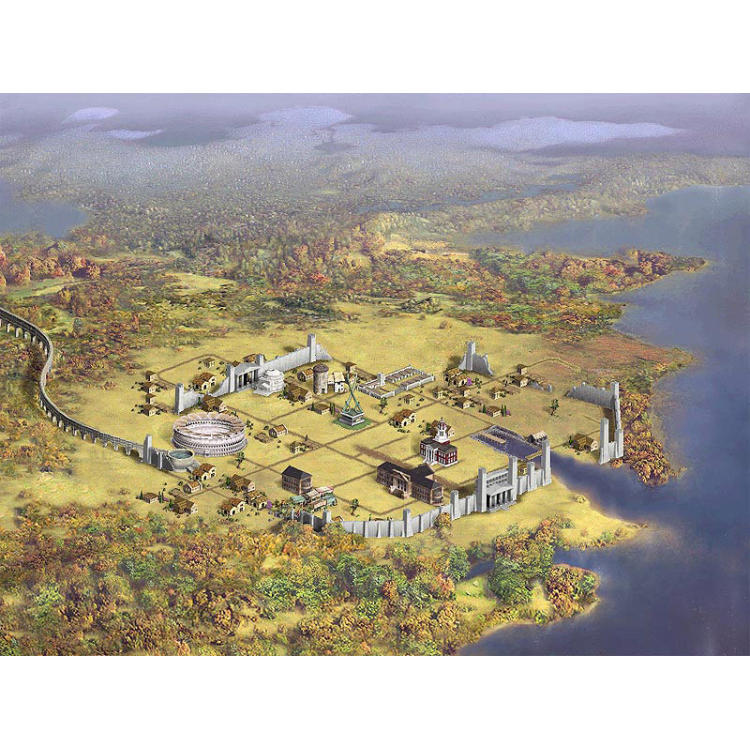
Sid Meier’s Civilization III (Steam Key)
£4.29Original price was: £4.29.£1.19Current price is: £1.19. Add to basket -
-41%
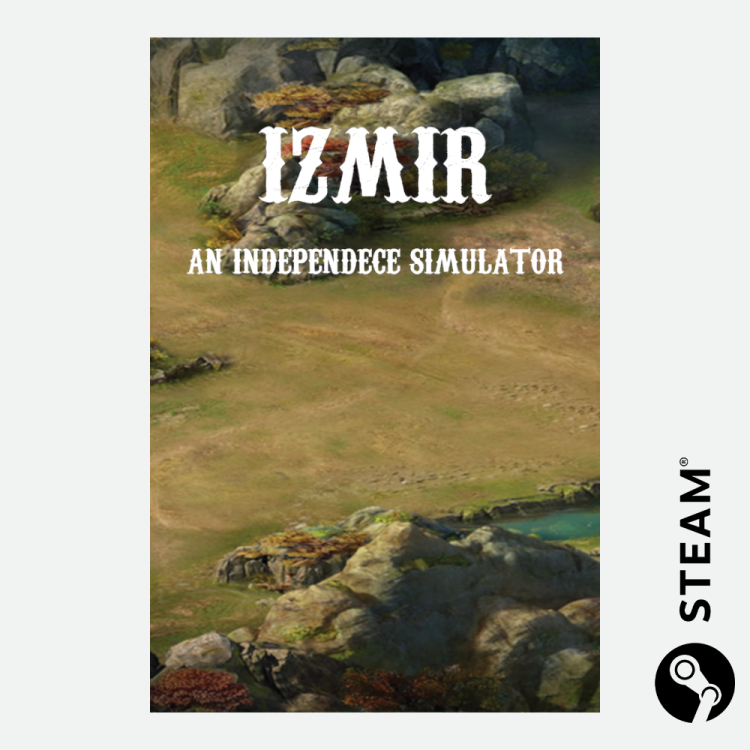

Izmir: An Independence Simulator (Steam Key)
£1.69Original price was: £1.69.£0.99Current price is: £0.99. Add to basket
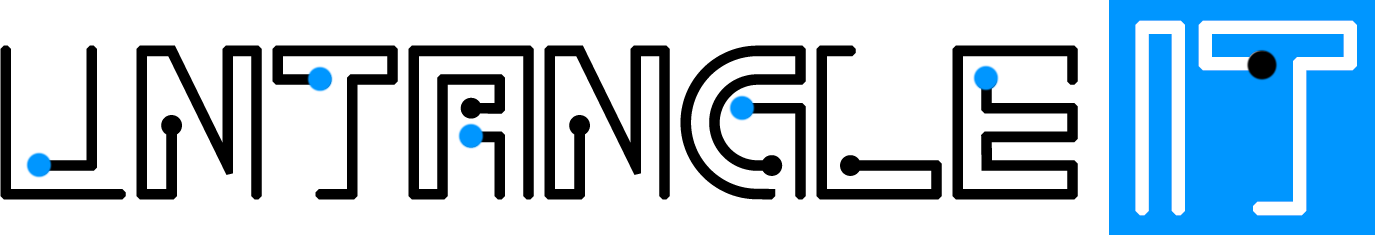





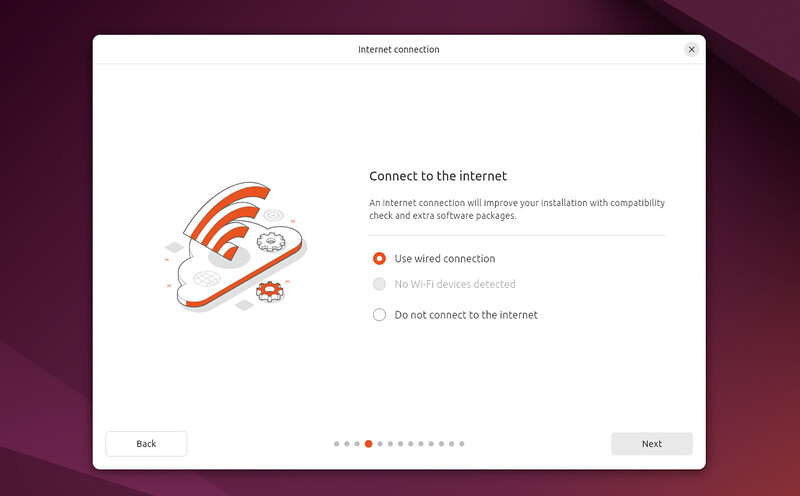

Reviews
There are no reviews yet.