Cart
-
×
Wolfenstein 3D (Steam Key) 1 × £1.99
-
×
XIII - Classic (Steam Key) 1 × £2.99
-
×
Sid Meier's Railroads! (Steam Key) 1 × £1.99
Subtotal: £6.97
Subtotal: £6.97
£12.99
In stock

A bootable 8gb USB drive, from which you can install SteamOS.
What do I receive?
This is an unbranded 8gb USB stick, prepared for your convenience with the SteamOS installation software, the USB stick it will be posted to you via Royal Mail Tracked 48.
What is SteamOS?
SteamOS is a public release of our Linux-based operating system. The base system draws from Debian 8, code named Debian Jessie. It builds on top of the solid Debian core and optimizes it for a living room experience. Most of all, it is an open Linux platform that leaves you in full control. You can take charge of your system and install new software or content as you want. The installation experience is not intended for a non-technical user.
Do I need to pay for SteamOS?
No, You can download SteamOS for free from the SteamOS website and install on a USB drive yourself, or you can buy this item if you would prefer the convenience.
So, what is it not?
SteamOS only supports a certain set of hardware (you can read more in the SteamOS FAQ). Support for newer hardware will be added over time, but there are no plans to add more support for older hardware.
Users should not consider SteamOS as a replacement for their desktop operating system. SteamOS is being designed and optimized for the living room experience.
What are the hardware requirements for SteamOS?
Ok great, How do I use it?
I have another question…
Please don’t hesitate to send us a message.
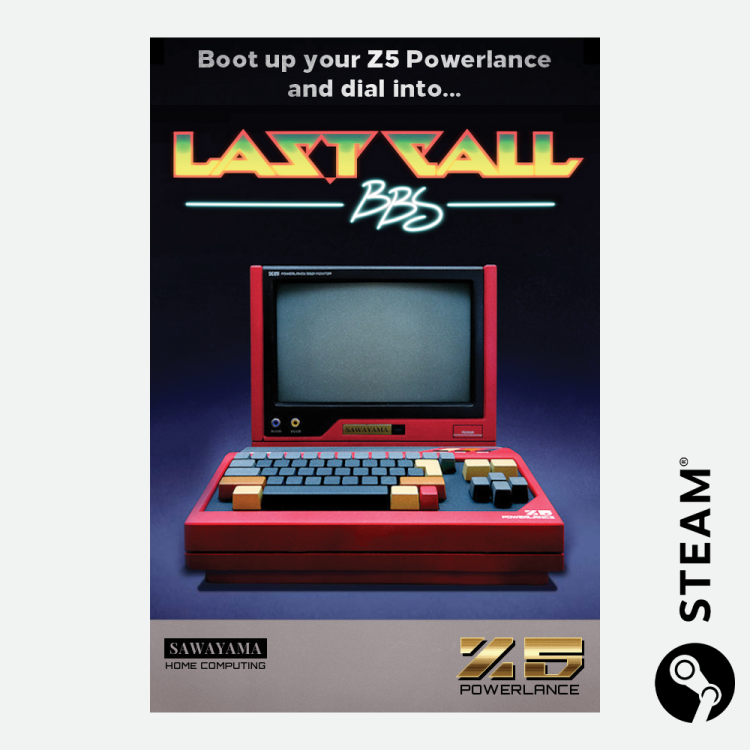



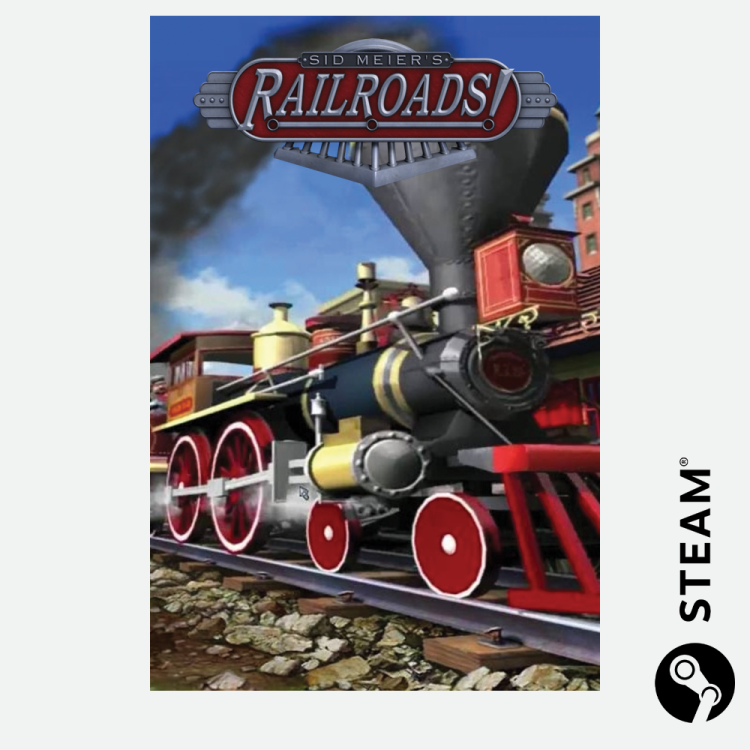

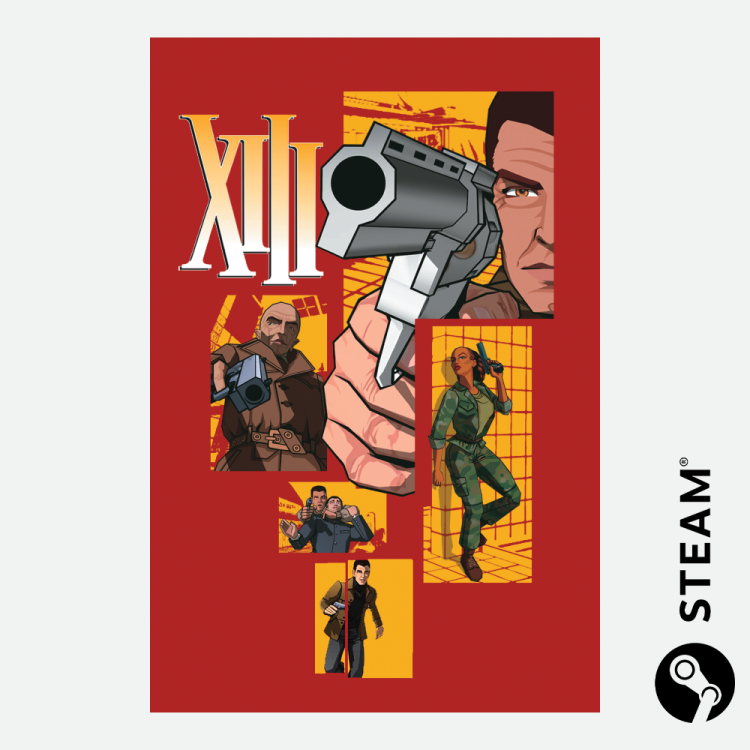
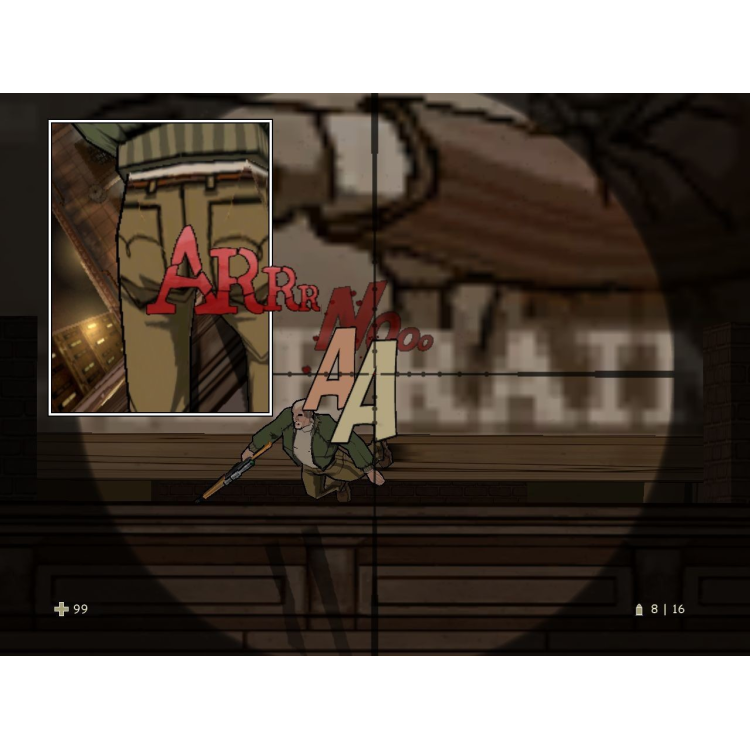
Need help? Our team is just a message away
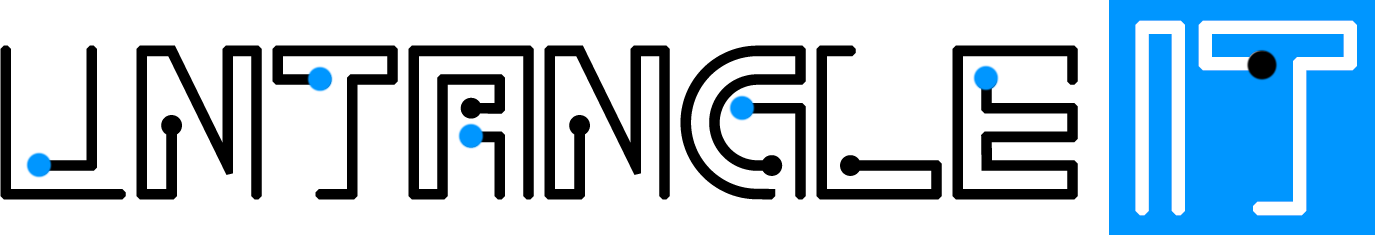
Reviews
There are no reviews yet.