“Railroad Tycoon II Platinum (Steam Key)” has been added to your basket. View basket
Windows 11 Bootable Install or Upgrade (For older PCs & Laptops) USB Drive 16gb
£12.99
In stock
Purchase this item and get 64 Reward Chips - a worth of £0.64!
SKU: MSW11ODUSB16
Categories: Hardware, Operating Systems, Software, USB Drive, Windows 11
Description
A bootable 16gb USB drive, from which you can install Windows 11, or upgrade a Windows 10 installation to Windows 11. Please note this does not include a Windows 11 license – if you are not sure if you need a license key please contact us.
If you have a Microsoft Surface Device, please contact us or see our other items – as we can prepare a customised recovery USB drive for your device.
What do I receive?
This is an unbranded 16gb USB stick (style may vary), prepared for your convenience with the Windows 11 installation software – amended for older devices, alongside installation instructs and support contact information. The USB stick it will be posted to you via Royal Mail Tracked 48.
Does this include a Windows 11 license?
No. This does not include a Windows 11 license, you will need to obtain a license separately, or install on a PC which already has one linked to it’s hardware, or activate with a Microsoft account with the corresponding license. If you are in any doubt about this please contact us and we are more than happy to help.
It says it is ‘For older PCs & Laptops’ – what does that mean?
This Windows 11 installer has been amended to ignore the minimum hardware requirements for Windows 11 – including TPM 2.0 & Secure Boot, Enabling you to install Windows 11 onto older otherwise unsupported systems. Again if you are unsure please do not hesitate to contact us.
Should I use still use this even if my computer does meet the minimum requirements?
No. If your computer meets or surpasses the Windows 11 minimum requirements you should use the unmodified installer (see separate item), as it ensures compatibility with future feature updates.
Ok great, How do I use it? Do you provide support?
Full instructions are included, and we do provide support! But the install process is usually as follows:
- Plug the bootable USB drive into the target system. Press the designated F-key repeatedly (F10, F12, F2, or Esc) to enter the boot devices menu.
- Select the USB drive from the list using the arrow keys and press the Enter key to boot.
- Select the language and region and click on the Next button. Then, click on the Next again.
- Select the Install Windows 11 option and click on the checkbox below. Click Next.
- Follow the on screen instructions.
I have another question…
Please don’t hesitate to send us a message!
Be the first to review “Windows 11 Bootable Install or Upgrade (For older PCs & Laptops) USB Drive 16gb” Cancel reply
Related products
-
-70%


House Flipper VR (Steam Key)
£16.75Original price was: £16.75.£4.99Current price is: £4.99. Add to basket -
-67%
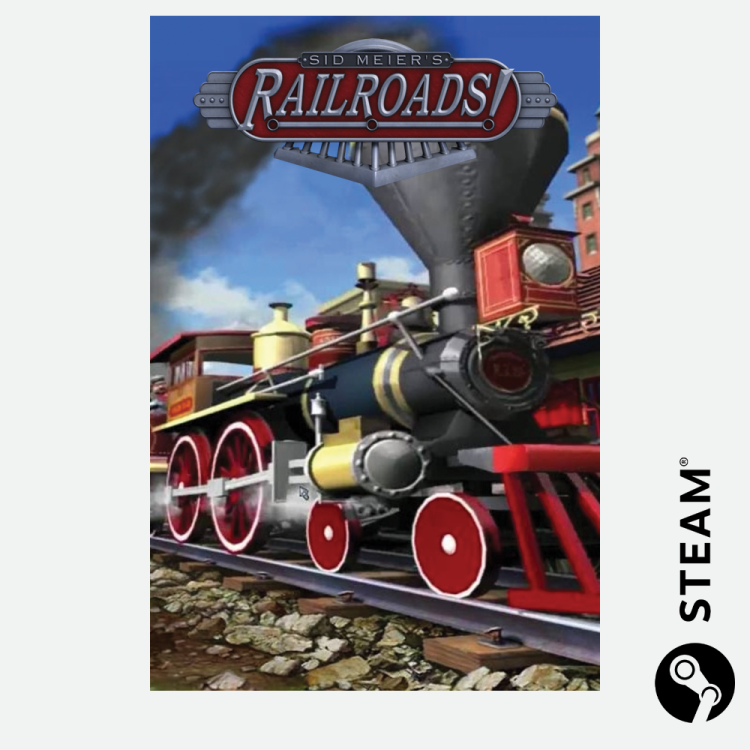

Sid Meier’s Railroads! (Steam Key)
£5.99Original price was: £5.99.£1.99Current price is: £1.99. Add to basket -
-86%


Dark Future: Blood Red States (Steam Key)
£20.99Original price was: £20.99.£2.99Current price is: £2.99. Add to basket -
-82%
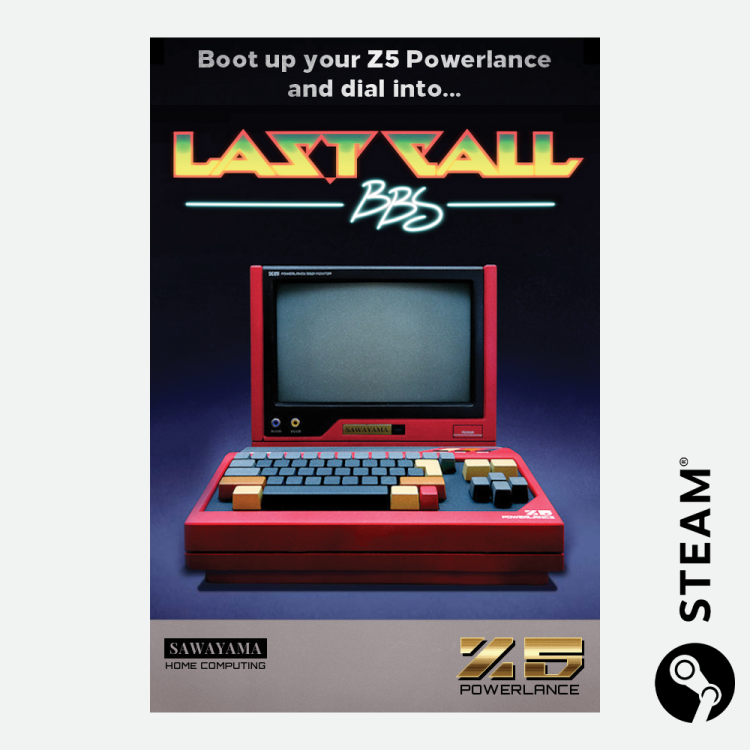

Last Call BBS (Steam Key)
£16.75Original price was: £16.75.£2.99Current price is: £2.99. Add to basket
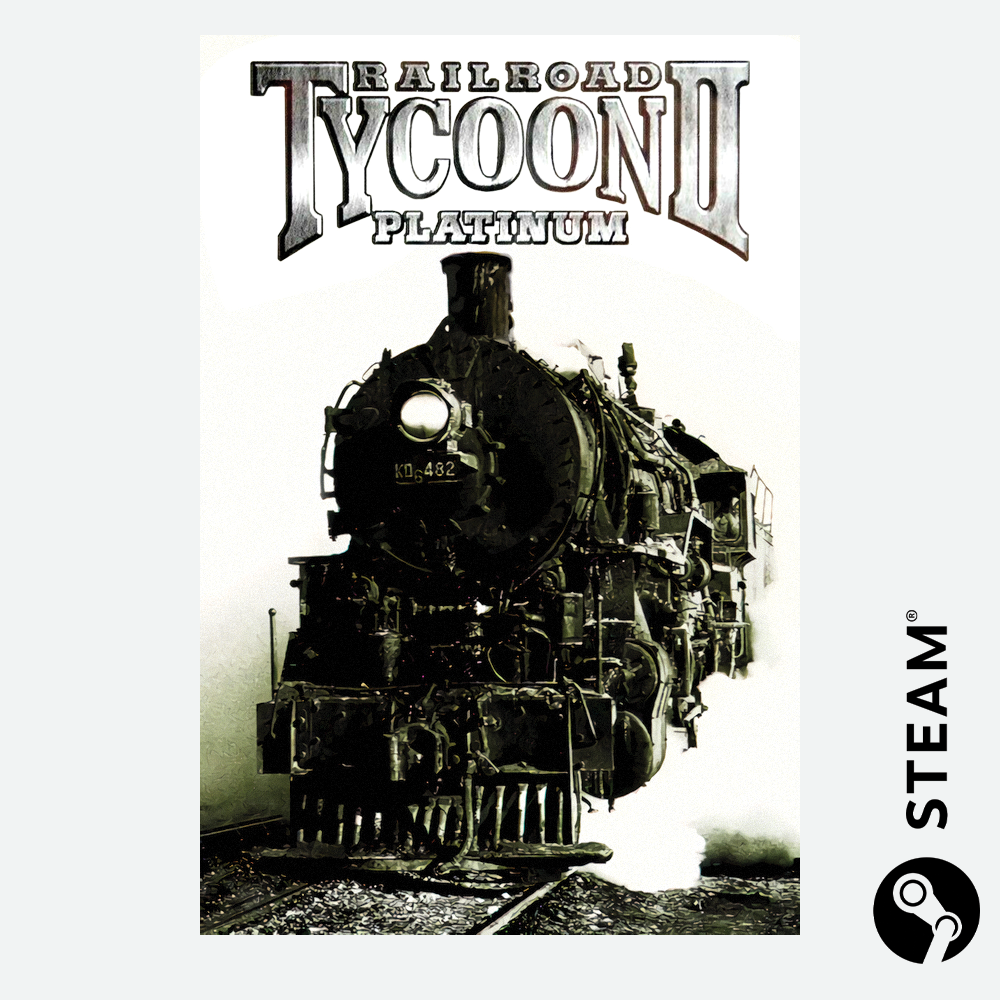
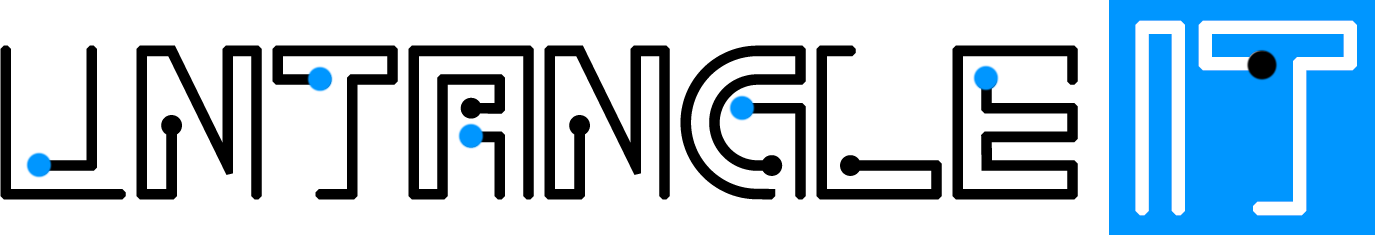



Reviews
There are no reviews yet.